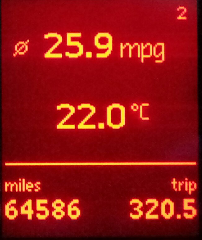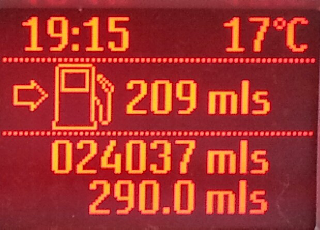yesterday had to review a Vista Sony Vaio laptop that suddenly stopped being able to connect to the internet.
Odd one in that the connection to the BT Hub was fine, but no DNS resolved correctly.
For now a system restore (automatically taken for a sony software update) from early on 18th Aug 2012 resolved connectivity.
Its not entirely clear what the primary issue is, but there are 2 main areas of focus.
A windows update
A McAfee update
[updated see UPATE 1 below : it appears to be McAfee update]
I have posted it here as even an extensive google search didnt make things obvious!
Some customers are reporting they are unable to access web pages.
No Web Pages - Please see 'More Details' on how to resolve
Following investigations we believe this may be due to a critical Windows update that took place on the 18th August. If you have been affected you can resolve the issue by completing a system restore on your PC or Laptop. To do this type 'restore' into the 'Start Menu' search box and select either 'Recommended restore' or ' a different restore point' and follow the prompts.
Alternatively contact your software provide for assistance..
Some customers may experience a loss of network connectivity and/or errors in McAfee Security Center after a recent update
Environment
Affected Suites:
All McAfee suites
Affected Products:
VirusScan
Affected Operating Systems:
Windows XP
Windows Vista
Windows 7
Problem 1
After a recent update, customers are unable to access the Internet.
Problem 2
Customers are unable to perform any actions in the McAfee Security Center console. One of the following errors displays when you perform any operation in the McAfee Security Center console such as scans and updates:
will update as I find out more.
UPDATE 1 :
It looks like its definitely McAfee software thats the issue.
From the BT site they have updated the cause
We are aware that some of our customers have lost internet connectivity after recent updates by McAfee and Microsoft. Below are the required steps to resolve the issue if it relates to the McAfee update. If you do not have McAfee or the below steps do not resolve the issue, you will need to contact Microsoft or your software provider directly.
Affected Operating Systems:
Windows XP
Windows Vista
Windows 7
Problem 1
After a recent update, customers are unable to access the Internet.
Problem 2
Customers are unable to perform any actions in the McAfee Security Center console. One of the following errors displays when you perform any operation in the McAfee Security Center console such as scans and updates:
McAgent .exe –Application error -Error 0xc000009a
Script :misp://C:\Progra~1\McAfee\VIRUSS~1\VSJSRes.dll::ScanRunningMasthead.JS
This renders the McAfee Security Center console unusable and in some cases causes mcagent.exe to crash.
Workaround 1
If you are unable to access the Internet after the recent update, uninstall and reinstall your McAfee products.
Uninstall your McAfee consumer products using Add/Remove Programs in the Windows Control Panel:
Windows Vista and 7
Close all McAfee program windows.
Click Start, Search, type Programs and Features, and click Go.
Double-click Programs and Features.
Select McAfee Security Center, click Uninstall, and follow any on-screen prompts.
Windows XP
Click Start, Settings, Control Panel.
Double-click Add or Remove Programs.
Select McAfee Security Center, click Remove, and follow any on-screen prompts.
When the uninstallation completes, restart your computer.
When your computer restarts, go to http://home.mcafee.com and log in to download your products. For instructions on how to reinstall your McAfee products, see TS100342.
When your products are reinstalled, check the DAT version and ensure that it shows 6809.
Workaround 2
McAfee has released DAT version 6809 to resolve this issue. Perform the following steps to update to the 6809 DAT:
Check the DAT that is installed on the computer:
Launch McAfee Security Center.
Click About in the top right.
Check the DAT version for VirusScan.
Manually check for updates:
Open McAfee Security Center.
Click the Updates drawer.
Click Check for Updates.
If you are unable to update manually due to errors in the console, run the following commands to update the DATs from the command line:
Click Start, Run, type cmd, and click OK.
NOTE: Windows Vista and 7 users click the Windows Orb, type cmd, then right-click cmd in the search results window and select Run as Administrator.
Type the following command and press ENTER:
cd c:\program files\mcafee.com\agent
Type the following command and press ENTER:
mcupdate.exe /schedule
Check the DAT version installed on the computer again. The DAT version should show 6809.
If you still receive the error after the update completes, uninstall and reinstall your products:
Download the latest version of the McAfee Consumer Product Removal (MCPR) tool from the following location:
http://download.mcafee.com/products/licensed/cust_support_patches/MCPR.exe
IMPORTANT: The MCPR tool is updated periodically when new McAfee updates and products are released. Always download a new copy of the MCPR tool before you use it to uninstall your product.
Navigate to the folder where you saved the file and double-click MCPR.exe.
NOTE: Windows Vista and 7 users, right-click MCPR.exe and select Run as Administrator.
If you receive a User Account Control dialog, click Yes to allow the program to run.
At the McAfee Software Removal screen, click Next.
At the End User License Agreement (EULA) dialog, click Next to accept the agreement.
When prompted, type the CAPTCHA information to validate application security and click Next.
If you have Family Protection installed, type your Administrator user name and password, then click Next.
If you are unable to authenticate, follow the on-screen instructions to obtain an uninstall code.
When you receive the message CleanUp Successful, restart your computer to complete the uninstallation.
When your computer restarts, go to http://home.mcafee.com and log in to download your products. For instructions on how to reinstall your McAfee products, see TS100342.
When your products are reinstalled, check the DAT version and ensure that it shows 6809.